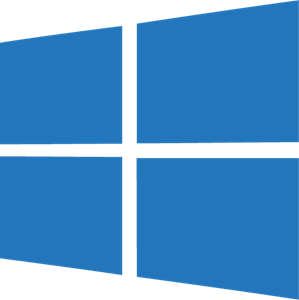SENĆOŦEN KEYBOARD & FONTS
Learn how to install SENĆOŦEN keyboard and fonts.
There are 38 characters in the SENĆOŦEN alphabet, which include both English and special characters. In order to type in SENĆOŦEN, you will need to download a software keyboard layout for either Mac or Windows.
This is different from a font. A keyboard sends characters to the computer and the computer uses fonts to display those characters. If you use a font for SENĆOŦEN, the keyboard is still sending the original key to the computer. So if you switch fonts or send your text to someone who does not have the font installed, it will display the English character. However, with a software keyboard, when a key is pressed it sends the code for the SENĆOŦEN character to the computer and the computer uses a system font to display the letter. This is better because most platforms have at least 1 font that can display all SENĆOŦEN characters.